Integrate Twilio WhatsApp Business API – Best Guide
Have you ever wondered how businesses send you messages on WhatsApp? They use something called the WhatsApp API and Twilio. This Twilio whatsapp business API helps them to do it. In this detailed guide article, we will explore how to set up and use Twilio’s WhatsApp API to send messages to customers. How businesses can send messages, pictures, and more to their customers with the help of api.
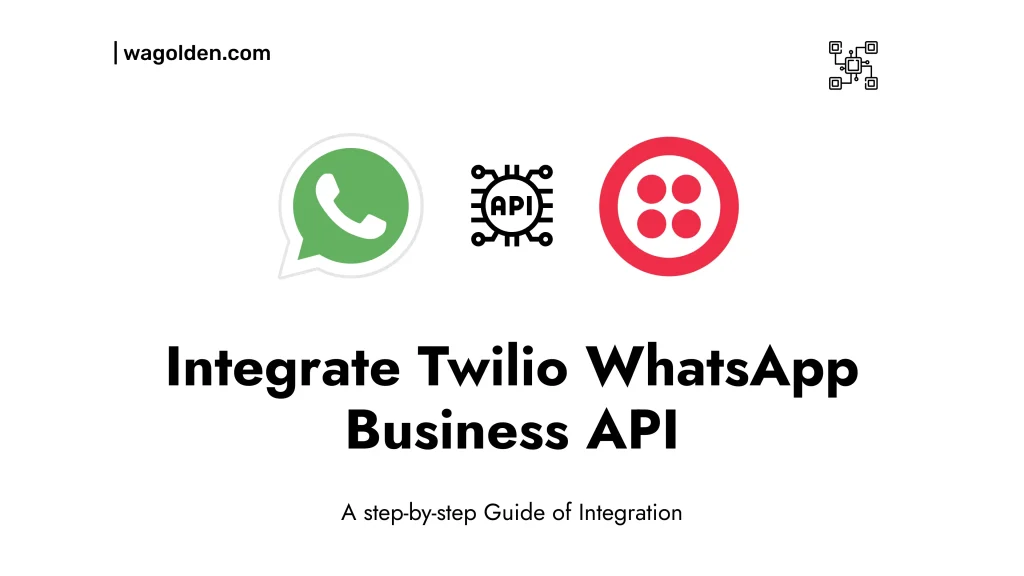
Twilio API and WhatsApp Business API
What is Twilio?
Twilio is like a big toolbox for communication. It helps companies send messages, make phone calls, and even video chat. It as a helper that makes sure your messages get to the right place and at right time
What is WhatsApp Business API?
WhatsApp Business API is a special tool for companies to talk to their customers on WhatsApp. It is different from the regular WhatsApp because it can handle many messages on whatsapp with the company’s customers and even automate some replies of those messages on whatsapp.
Why Use Twilio for WhatsApp?
Using Twilio for WhatsApp is great because it makes things easier. Companies can send messages quickly and securely and reach people all around the world with the help of this tool.
Getting Started with Twilio and WhatsApp
Creating a Twilio Account
First, to use Twilio, you need to create an account. It is like signing up for an email, but here, you are signing up to send messages. You can even start with a free trial to test things out.
Setting Up a Twilio Phone Number
Next, you need a phone number from Twilio. This is like the number you use to call your friends, but it is used for sending messages through Twilio.
Verifying Your Business on WhatsApp
To send messages on WhatsApp you need to verify your business. This means you tell WhatsApp who you are what your business does, and then they give you the thumbs up to start sending messages.
Using the Twilio WhatsApp API
Getting Your API Keys
API keys are like special passwords that let your app talk to Twilio. You need to keep them safe because they are like the keys to your messaging house.
Testing in the Sandbox Environment
Twilio API has a testing area called the sandbox. It’s a safe place where you can try things out before sending real messages. It’s like practicing before the big game!
Registering a WhatsApp Number
You also need to link your phone number to WhatsApp through Twilio. It’s like registering your number so everyone knows it’s your official contact.
Connecting to Twilio’s API
Installing Libraries and Tools
To use Twilio, you need some tools called libraries. They help your app understand how to send messages. It’s like having a recipe when you’re baking a cake.
Sending Your First Message
Once everything is set up, you can send your first message! You tell Twilio who to send the message to, what to say, and they take care of the rest.
Sending Pictures and Videos
Besides text messages, you can send pictures, videos, and even audio messages. This is great for showing new products or sharing updates.
Using Message Templates
Message templates are like pre-written messages. They save time because you don’t have to write the same message over and over.
Managing Contacts
You can keep track of all your contacts and even create lists to send messages to groups of people at once.
Tips for Using WhatsApp API
Crafting Good Messages
Make sure your messages are clear and helpful. It’s important to communicate effectively with your customers.
Personalising Messages
Use your customers’ names and personalize messages to make them feel special.
Being Respectful and Compliant
Always follow ethical guidelines and respect your customers’ privacy.
Conclusion
Integrating the Twilio WhatsApp API is a powerful way to connect with customers. By following these steps, you can set up an efficient messaging system that helps you communicate better and grow your business.
